Have a question? Please check our knowledgebase by topic.

To ensure the genuineness of profiles on Hubbline.com, we ask that all members verify their identity by providing us a copy of an identification documents.
This verification is optional, however we encourage all members to take this step to help improve the security of our site. We would like to make your online dating experience safe and help protect our members against non-genuine members and general predatory behavior.
The process includes verification of details such as name, gender, date of birth and photo and is an important part of the profile creation process because it: